The Rise of Dark Mode: Benefits and Best Practices
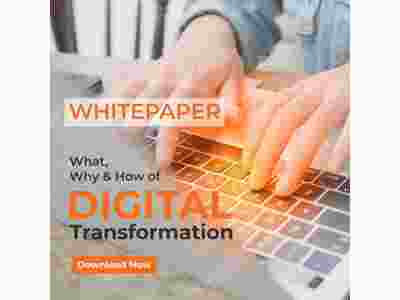
The Rise of Dark Mode: Benefits and Best Practices
The use of dark mode has become increasingly popular in recent years. This feature reverses the color scheme of a website or application, replacing the traditional light background with a dark one. In this blog post, we will explore the benefits of dark mode and provide best practices for implementing it on your website.
Benefits of Dark Mode
1. Improved visibility and reduced eye strain
Dark mode offers a more comfortable reading experience, especially in low-light conditions. The reduced brightness helps minimize eye strain and fatigue caused by prolonged exposure to bright screens. Users can enjoy longer browsing sessions without experiencing discomfort.
2. Energy-saving potential
One of the advantages of dark mode is that it consumes less power on devices with OLED or AMOLED screens. Since these display technologies can individually turn off pixels to show true black color, dark mode utilizes fewer pixels and results in lower power consumption. By implementing dark mode, your website can save battery life for your users, leading to increased user satisfaction.
3. Enhanced accessibility
For individuals with visual impairments or sensitivity to light, dark mode offers a more accessible user interface. The higher contrast between text and background improves readability, making it easier for users with certain visual conditions to navigate your website and consume its content.
4. Aesthetically pleasing
Dark mode has a modern and sleek appearance that many users find visually appealing. By implementing dark mode, you can give your website a modern and cutting-edge feel, enhancing the user experience.
Best Practices for Implementing Dark Mode
1. Provide a toggle switch
To cater to different user preferences, it’s crucial to provide a toggle switch that allows users to easily switch between dark and light modes. This gives them control over their browsing experience and ensures a seamless transition.
2. Test for readability
Before implementing dark mode, it’s essential to thoroughly test your website’s readability in both light and dark modes. Ensure that text, images, and other elements are easily distinguishable and readable in all lighting conditions.
3. Use appropriate color schemes
Choose colors that provide a good contrast between text and background, maintaining legibility. Consider using shades of grey or white for text against a dark background to ensure optimal readability.
Frequently Asked Questions (FAQs)
Q: Is dark mode suitable for all websites?
A: Dark mode works best for websites or applications where visual content isn’t the primary focus, such as blogs, news websites, or social media platforms. However, it might not be ideal for applications where accurate color representation is crucial, like photography or design platforms.
Q: Can dark mode affect website load times?
A: Dark mode implementation typically does not impact website load times significantly. However, it’s crucial to optimize your website design and ensure that all assets, such as images and CSS files, are appropriately optimized for both light and dark modes.
Q: How can I track the usage of dark mode on my website?
A: You can track dark mode usage on your website using various analytics tools. By setting up event tracking, you can gather data on how many users enable dark mode and analyze their behavior to improve their experience further.
Implementing dark mode on your website can enhance user experience, improve accessibility, and save energy for your users. By following these best practices, you can ensure a smooth transition to dark mode and provide an optimal browsing experience for your audience.
Remember, dark mode is not a one-size-fits-all solution. Evaluate your target audience and determine if dark mode aligns with their preferences and habits.